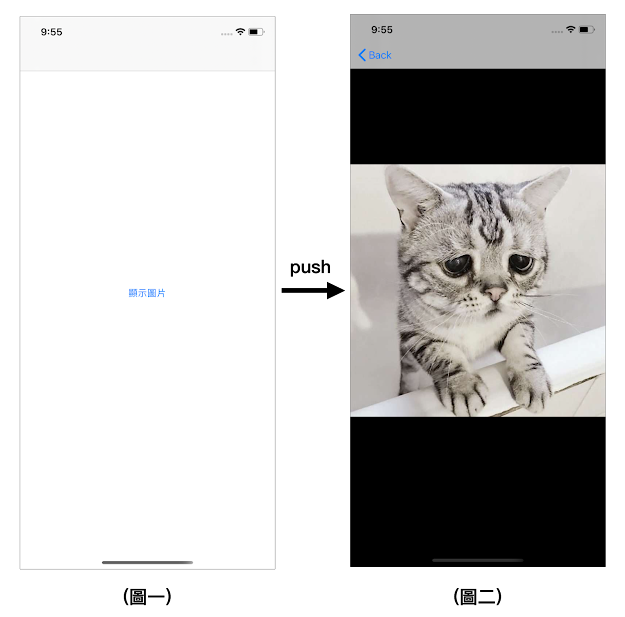[ iOS / Swift ] 如何更改導覽列 (Navigation Bar) 的返回按鈕 (backBarButtonItem) 標題與圖片

使用導覽控制器 ( NavigationController ) 來管理畫面,畫面上方預設會有一個導覽列 (Navigation Bar),在 push 到下一個畫面時,都會自帶一個返回按鈕,這個返回按鈕的標題會根據你前個一畫面的標題來設定,我們也可以自己去更改返回按鈕的標題與圖片。 實作: 1. 更改返回按鈕 (backBarButtonItem) 標題: 要在下一個畫面的返回按鈕顯示更改後的標題,需要在前一個畫面就先設定好 barButtonItem 的標題,然後再設定給 navigationItem 的 backBarButtonItem。 override func viewDidLoad () { super . viewDidLoad () navigationItem . title = "測試專案" let barButtonItem = UIBarButtonItem (title: "返回" , style: . plain , target: self , action: nil ) navigationItem . backBarButtonItem = barButtonItem } 成果: 2. 更改返回按鈕 (backBarButtonItem) 圖片: 使用 UINavigationBarAppearance 類別來設置 Navigation Bar 的外觀,先產生 UINavigationBarAppearance 物件 barAppearance。 設定 barAppearance 的 setBackIndicatorImage,把 backIndicatorImage 和 transitionMaskImage 都設為一樣的圖片。 將 barAppearance 設為目前畫面 navigationBar 的 standardAppearance。 override func...